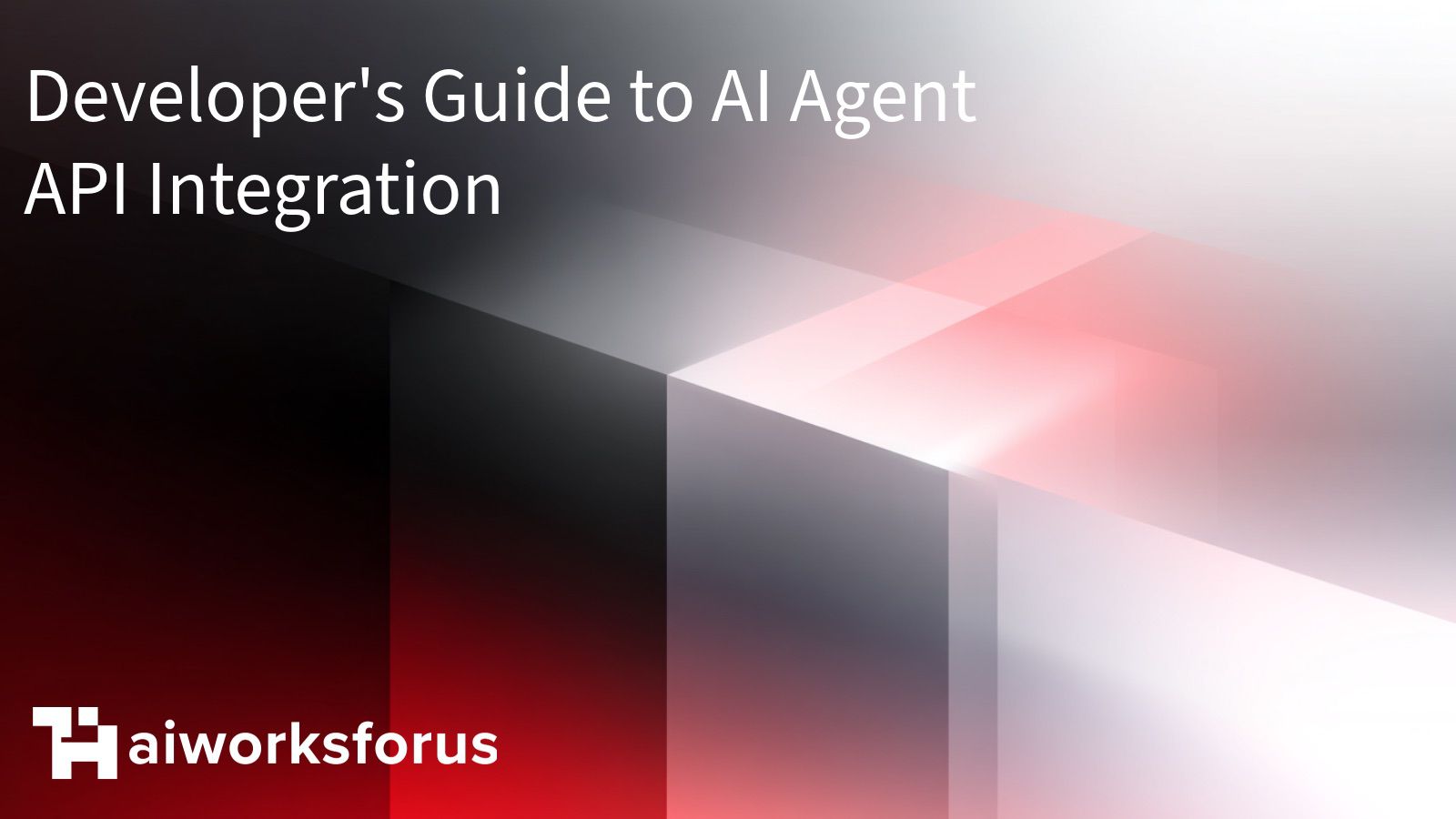# AI Agent API Integration: Developer's Guide to Seamless, Secure, and Scalable Connections
Integrate AI agent APIs with your business systems efficiently and securely to unlock automation and intelligence within days.
---
## Why Mastering AI Agent API Integration is Essential in 2025
The AI agent API landscape is rapidly evolving, with over 70% of enterprises adopting AI-driven automation to enhance operational efficiency (Gartner, 2024). Integrating AI agents via APIs enables businesses to automate workflows, improve customer interactions, and gain real-time insights.
Mastering AI agent API integration empowers developers to build scalable, fault-tolerant connections that ensure uninterrupted service and data integrity. Without this expertise, organizations risk integration failures, security vulnerabilities, and lost business opportunities.
Technical leads and developers like Alex Martinez benefit most by gaining the skills to implement robust, well-documented REST APIs that align with modern software architecture and security standards.
---
## Preparing for AI Agent API Integration: Essential Requirements
Before starting integration, ensure you have:
- **Skills:** Proficiency in RESTful API design, JSON/XML data formats, authentication protocols (OAuth 2.0, API keys), and webhook handling.
- **Tools:** API testing tools (Postman, Insomnia), development environments (VS Code, PyCharm), and access credentials for the AI agent platform.
- **Resources:** API documentation, SDKs if available, and sample code repositories.
- **Time & Budget:** Allocate 1-2 weeks for initial integration and testing; budget for potential infrastructure scaling.
- **Success Metrics:** Successful authentication, data exchange without errors, webhook event handling, and system uptime above 99.9%.
---
## Step-by-Step Framework for AI Agent API Integration
### Step 1 - Authenticate Securely Using Best Practices
Implement OAuth 2.0 or API key authentication to secure API access.
- **Instruction:** Register your application on the AI platform to obtain client credentials. Use OAuth 2.0 authorization code flow for user-based access or API keys for server-to-server communication.
- **Outcome:** Secure token acquisition enabling authorized API calls.
- **Example:** Python snippet using `requests` to obtain an OAuth token.
- **Verification:** Confirm token validity by calling a protected endpoint.
- **Mistakes:** Avoid hardcoding credentials; never expose tokens in client-side code.
- **Pro Tips:** Use token refresh mechanisms to maintain session continuity.
### Step 2 - Manage Webhooks for Real-Time Event Handling
Set up webhooks to receive asynchronous notifications from the AI agent.
- **Instruction:** Register your webhook URL with the AI platform and implement endpoint logic to process incoming events.
- **Outcome:** Real-time updates on AI agent actions or system changes.
- **Example:** JavaScript Express server handling webhook POST requests.
- **Verification:** Test webhook delivery using platform tools or curl commands.
- **Mistakes:** Neglecting to validate webhook signatures can lead to security risks.
- **Pro Tips:** Implement retry logic and idempotency to handle duplicate events.
### Step 3 - Format Data Correctly for API Requests and Responses
Ensure data payloads conform to API schema requirements.
- **Instruction:** Use JSON or XML as specified; validate data types and required fields before sending.
- **Outcome:** Successful data exchange without validation errors.
- **Example:** Python code constructing a JSON payload to create a CRM record.
- **Verification:** Check API response status codes and error messages.
- **Mistakes:** Sending malformed JSON or missing mandatory fields.
- **Pro Tips:** Use schema validation libraries to automate checks.
### Step 4 - Implement Robust Error Handling and Retries
Design your integration to gracefully handle API errors and downtime.
- **Instruction:** Capture HTTP status codes and error messages; implement exponential backoff retry strategies.
- **Outcome:** Fault-tolerant integration minimizing data loss or service disruption.
- **Example:** JavaScript snippet demonstrating retry logic with Axios.
- **Verification:** Simulate API failures and observe recovery behavior.
- **Mistakes:** Ignoring transient errors or retrying without delay.
- **Pro Tips:** Log errors with context for easier debugging.
### Step 5 - Version Your API Calls to Maintain Compatibility
Use API versioning to future-proof your integration.
- **Instruction:** Specify API version in request headers or URLs as per platform guidelines.
- **Outcome:** Stable integration unaffected by backend changes.
- **Example:** Including `Accept: application/vnd.aiagent.v1+json` header in requests.
- **Verification:** Monitor API changelogs and test new versions in staging.
- **Mistakes:** Hardcoding endpoints without versioning.
- **Pro Tips:** Automate version checks and update your codebase proactively.
---
## Advanced Strategies for Optimizing AI Agent API Integrations
Enhance performance by implementing caching for frequent queries and load balancing API requests. Scale your integration horizontally by decoupling components and using message queues for asynchronous processing. Integrate AI agent data with analytics platforms to measure ROI and operational impact. Employ monitoring tools to track API latency, error rates, and throughput for continuous improvement.
---
## Troubleshooting Common Integration Challenges
### Issue 1 - Authentication Failures
- **Symptoms:** 401 Unauthorized errors.
- **Root Causes:** Expired tokens, incorrect credentials, or misconfigured scopes.
- **Solution:** Refresh tokens, verify credentials, and check permission scopes.
- **Prevention:** Automate token renewal and secure credential storage.
### Issue 2 - Webhook Event Loss or Duplication
- **Symptoms:** Missing or repeated webhook events.
- **Root Causes:** Network issues, lack of idempotency, or improper acknowledgment.
- **Solution:** Implement retries with exponential backoff and idempotent processing.
- **Prevention:** Validate webhook signatures and monitor delivery logs.
---
## Real-World AI Agent API Integration Examples
- **Small Business:** A retail startup integrated AI chatbots with their CRM using Python scripts, reducing customer response time by 40% within two weeks.
- **Mid-Market:** A logistics company connected AI-driven order tracking APIs with their ERP system, achieving 99.95% uptime and automating 85% of status updates.
- **Lessons Learned:** Prioritize secure authentication and webhook validation; invest in comprehensive logging for troubleshooting.
- **Results Analysis:** Clear documentation and modular code accelerated deployment and reduced maintenance overhead.
---
## Essential Tools, Templates, and Resources for Developers
- **Recommended Software:** Postman for API testing, VS Code with REST Client extension, and ngrok for local webhook testing.
- **Free Templates:** JSON schema templates for common AI agent API requests.
- **Useful Calculators:** API rate limit calculators to plan request pacing.
- **Additional Learning:** "REST API Design Rulebook" by Mark Masse, OAuth 2.0 documentation, and AI platform-specific developer portals.
---
## Your Roadmap to Successful AI Agent API Integration
- **Key Takeaways:** Secure authentication, webhook management, data validation, error handling, and versioning are critical.
- **Implementation Timeline:** Plan 1-2 weeks for initial integration, plus ongoing optimization.
- **Success Indicators:** Stable API connections, real-time event processing, and minimal error rates.
- **Next Steps:** Expand integration scope, automate monitoring, and explore advanced AI capabilities.
---
This guide equips you with actionable knowledge and practical code examples to confidently integrate AI agent APIs into your business systems, ensuring scalable, secure, and fault-tolerant solutions that drive measurable value.